- Domain
- Hosting
- Security
- Help Center
- Corporate 0
Customer Service
+1 917-310-3167E-Mail
contact@websocle.com - Domain
- Hosting
- Security
- Help Center
- Corporate
Customer Service
+1 917-310-3167E-Mail
contact@websocle.com
- Corporate
WebSocle email or account verification
The process to verify your email address after creating an account with WebSocle is simple, however, once your account is created, an automatic message will be sent to you with a digit code that you will need to enter into your account when you log in. Until your account is verified, your ability to use our services will be very limited, and an alert message about the verification of your account will still be displayed in your account.
If you have not received your digit verification code, access your account, this can be made here, hover the cursor over the user icon located on the upper right corner of your account interface:
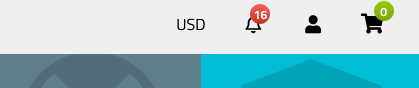
Click “General Information” in the menu table that appears, click “Verification” and then proceed to resend your code to your email.
Once you receive your verification code on your email or phone, go back to your account and enter it. That’s it, your account is now verified, and you can now purchase all of our services

TopCall us if you need to speak to a line manager about a specific matter
+1 9173103167
 Copyright © 2025 All Rights Reserved
Copyright © 2025 All Rights Reserved
contact@websocle.com
25706 148th Rd, Rosedale, NY 11422, USA

- Corporate
