- Domain
- Hosting
- Security
- Help Center
- Corporate 0
Customer Service
+1 917-310-3167E-Mail
contact@websocle.com - Domain
- Hosting
- Security
- Help Center
- Corporate
Customer Service
+1 917-310-3167E-Mail
contact@websocle.com
- Corporate
How do I sign up for a WebSocle account?
We deeply appreciate your choice of WebSocle as your service provider. In order for us to be able to provide you with worthy services, you should have a client account with us that allows you to manage your products and/or services. In this article, we will show you the steps that must lead to the creation of a client account with WebSocle.
Navigate to the sign up page or access the page by clicking “Sign Up” on the upper-right corner of the WebSocle official website at www.websocle.com:
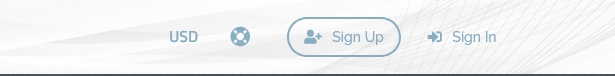
By clicking Sign Up, you will be redirected to the account creation page:
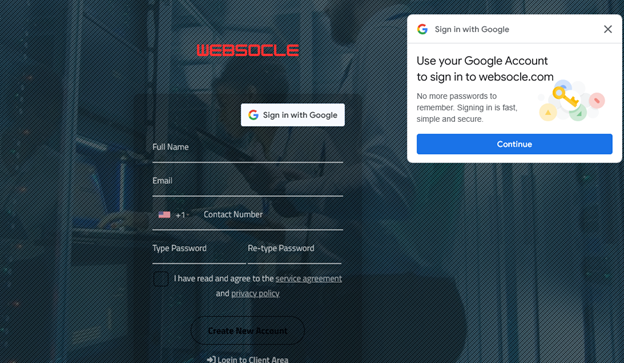
At this stage, you have two options to open your account with us: You can use your Google account if you have one, or continue by filling out the form with the required information.
1. By choosing your Google account login credentials, particularly your Gmail email address, you shorten your path to open an account with us, that is, logging in with your Gmail email is the easiest and fastest way to create a client account with us. To do so, click the “Sign in with Google” link, which will be redirected to a page where you can enter your email:
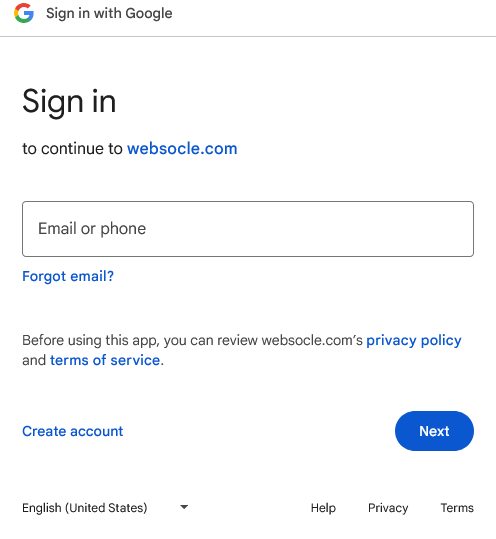
After entering your email, click the “Next” button to enter the password of your Gmail account, and there you have created your account with us, which can be accessed immediately.
2. Or you can choose filling out the form with the required information:
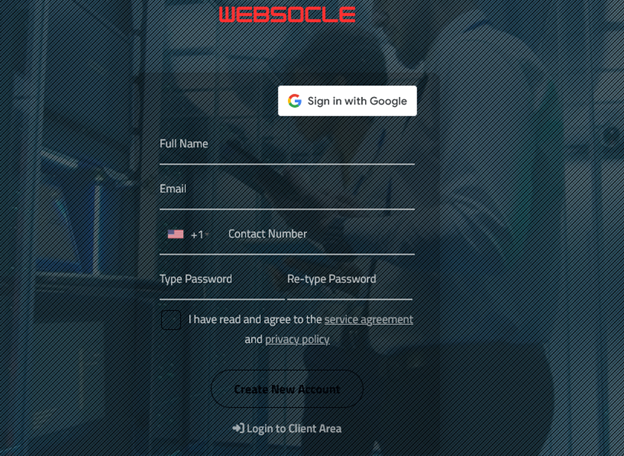
After filling out the form with the required information, tick the box to accept our Services and Privacy Policy Agreement and then click “Create New Account” to complete the creation of your account.
Now that your account has been created, you must verify your email used for the creation of your account so that your account is fully validated and operational. For more details about WebSocle email verification, click here.
Tip: You can access your account client immediately after its creation. Therefore, submit an authentic email and a password that you can remember. WebSocle provides you with a very simple form for the quick creation of your account; indeed, secure your account by using a strong password and keep it secret. For details about protecting a client account, click here. Additionally, by accessing your account, review your information in detail, complete it and verify your email.
TopCall us if you need to speak to a line manager about a specific matter
+1 9173103167
 Copyright © 2025 All Rights Reserved
Copyright © 2025 All Rights Reserved
contact@websocle.com
25706 148th Rd, Rosedale, NY 11422, USA

- Corporate
